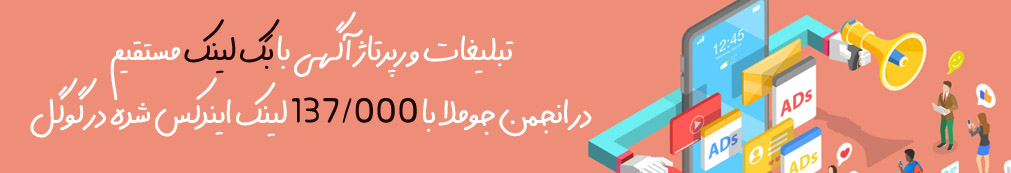reza_mirzapour2002
کاربران-
تعداد ارسال ها
400 -
تاریخ عضویت
-
آخرین بازدید
نوع محتوا
نمایه ها
انجمن ها
دانلود
فروشگاه
تمامی ارسال های reza_mirzapour2002
-
سلام من چند تا سوال خیلی مهم دارم لطفا کمک کنید : 1 - من وقتی پلاگین Farsinumber رو توی جوملا 2.5 نصب و فعال میکنم ارور میده . چرا؟ خود جوملا 2.5 امکانی داره که بشه اعداد رو فارسی نشون داد ؟ 2 - در ماژول گلوبال نیوز تحت هیچ شرایطی عکس خبر های من رو نشون نمیده . 3 - در ماژول گلوبال نیوز واژه More Articles... رو از کجا میتونم تغییرش بدم و چیزه دیگه جاش بنویسم . 4 - در قالب پیش فرض جوملای انجمن اون پنل بالای سایت رو چطوری میتونم واژه " پنل بالا" رو عوض کنم ؟ 5 - آرزوی سلامتی برای شما ممنونم
-
سلام در قالب پیش فرض جوملای انجمن امکان اینکه پنل بالا رو به جای دیگه ( مثلا سمت راست ) انتقال بدیم وجود داره ؟ ممنون
-
سلام توی قالب اصلی جوملای انجمن ( shopper) از کجا میشه نوشته روی دکمه " پنل بالا" رو عوض کرد ؟ همچنین از کجا میشه نوشته روی "اسکرول به بالا رو عوض کرد؟ کدوم فایل CSS؟ ممنونم مرسی
-
سلام من سایتم رو از لوکال به هاست منتقل کردم . بک آپ دیتا بیس رو هم منتقل کردم وجوین شد . فایل config.php رو موقع تغییر خیلی گیر میده و میگه نمیتونه با mysql ارتباط بگیره و لطفا راهنمایی کنید نام دیتابیس و یوزر و پسورد رو هم درست میزنم ممنونم
-

reza_mirzapour2002 پاسخی برای reza_mirzapour2002 در یک موضوع ارسال کرد در رفع مشکلات و سوالات عمومی جوملا 1.7 و 2.5
بله درست فرمودید . با دقت چک کردم درست شد .ممنونم -
ماژول اسلاید شوی این سایت رو چطوری من میتونم ببرم سمت راست صفحه و بتونم در سمت چپش یه ماژول بذارم ؟ www.andishmes.ir ممنونم
-

reza_mirzapour2002 پاسخی برای reza_mirzapour2002 در یک موضوع ارسال کرد در رفع مشکلات و سوالات عمومی جوملا 1.7 و 2.5
ماژول اسلاید شوی این سایت رو چطوری من میتونم ببرم سمت راست صفحه و بتونم در سمت چپش یه ماژول بذارم ؟ www.andishmes.ir ممنونم -
سلام http://andishmes.ir/ وسط صفحه 3 تا مطلب اومده که نمیدونم کجاست و از کجا باید پاکش کرد . کل مطالب و منوهای پیشفرض و مجموعه ها رو هم پاک کردم ولی اینا نرفت . نمیدونم هم از کجا اومده . سایت رو آفلاین کردم اومد . ممنونم از لطفتون
-

reza_mirzapour2002 پاسخی برای reza_mirzapour2002 در یک موضوع ارسال کرد در رفع مشکلات و سوالات عمومی جوملا 1.7 و 2.5
با سلام 2 تا سوال خیلی مهم اول اینکه من میخوام این اسلاید شو بیاد سمت راست و وسط نباشه که بتونم کنارش یه ماژول مثل ماژول های زیر درست کنم که بیاد کنار اسلاید شو . دوم اینکه من کلمه مدرن وب رو از روی هدر پاک کردم و میخوام به جاش لوگو بذارم خیلی ممنونم از کمکتون -
سلام من میخوام توی جوملا 2.5 در قسمت هدر سایت لوگو بذارم . و کد template رو هم آوردم . ممنون میشم کمک کنید : body { overflow-x:hidden; position:relative; font-family: tahoma; line-height:18px; font-size:12px; background-color:#fff; color:#333; background-image: url(../images/mw_bg.png); background-position:top right; background-repeat:repeat; } #modernweb { direction:rtl; text-align:right; margin:0 auto; } #mw_1_modernweb { position:relative; height:80px; background-color:#226397; -webkit-box-shadow: 0px 0px 5px 1px #ccc; box-shadow: 0px 0px 5px 1px #ccc; } #mw_1 { position:relative; width:980px; height:80px; margin:0 auto; } #mw_menu { float:right; height:80px; width:700px; } .sticky #mw_1{ position:fixed; width :100%; z-index:9999; height:80px; background-color:#226397; -webkit-box-shadow: 0px 0px 5px 1px #ccc; box-shadow: 0px 0px 5px 1px #ccc; background-image: url(../images/mw_bg1.png); background-position:top right; background-repeat:repeat; } .sticky #mw_menu { margin-right:12px; } #mw_logo { float:right; height:80px; width:280px; } .mw_logo { text-align:center; font-family:google; color:#2b4d7a; font-size:60px; font-weight:100; line-height:60px; text-shadow:2px 2px 1px #CCC; } #mw_2_modernweb { position:relative; } #mw_2 { position:right; width:980px; height:370px; margin:0 auto; } #mw_slideshow { float:right; width:980px; height:330px; margin-top:20px; overflow:hidden; } #mw_3_modernweb { position:relative; height:auto; } #mw_3 { position:relative; width:980px; height:270px; margin:0 auto; } #mw_top_01 { float:right; width:230px; height:250px; margin-top:20px; background-color:#fff; -webkit-border-radius: 2px; border-radius: 2px; -webkit-box-shadow: 0px 0px 5px 0px #dddddd; box-shadow: 0px 0px 5px 0px #dddddd; } #mw_top_02 { float:left; width:230px; height:250px; margin-right:20px; margin-top:20px; background-color:#fff; -webkit-border-radius: 2px; border-radius: 2px; -webkit-box-shadow: 0px 0px 5px 0px #dddddd; box-shadow: 0px 0px 5px 0px #dddddd; } #mw_top_03 { float:left; width:230px; height:250px; margin-right:20px; margin-top:20px; background-color:#fff; -webkit-border-radius: 2px; border-radius: 2px; -webkit-box-shadow: 0px 0px 5px 0px #dddddd; box-shadow: 0px 0px 5px 0px #dddddd; } #mw_top_04 { float:left; width:230px; height:250px; margin-right:20px; margin-top:20px; background-color:#fff; -webkit-border-radius: 2px; border-radius: 2px; -webkit-box-shadow: 0px 0px 5px 0px #dddddd; box-shadow: 0px 0px 5px 0px #dddddd; } #mw_3 .moduletable { width:90%; margin:0 auto; overflow:hidden; } #mw_3 .moduletable h3 { color:#000; margin:10px 0px; font-family:BBardiya; text-align:center; } #mw_3 .moduletable ul li { line-height:22px; margin-bottom:1px; padding-bottom:2px; -webkit-transition:all 0.3s ease-out; -moz-transition:all 0.3s ease-out; -ms-transition:all 0.3s ease-out; -o-transition:all 0.3s ease-out; transition:all 0.3s ease-out; } #mw_3 .moduletable ul li:hover { line-height:22px; margin-bottom:1px; padding-bottom:2px; padding-right:5px; -webkit-transition:all 0.3s ease-out; -moz-transition:all 0.3s ease-out; -ms-transition:all 0.3s ease-out; -o-transition:all 0.3s ease-out; transition:all 0.3s ease-out; } #mw_3 .moduletable ul li a{ color:#8d8d8d; } #mw_3 .moduletable ul li:hover a { color:#0063a1; } #mw_4_modernweb { position:relative; } #mw_4 { position:relative; width:980px; margin:0 auto; margin-top:20px; } #mw_content { float:left; width:500px; } #mw_component { width:470px; padding:15px 15px 40px 15px; background-color:#fff; border:1px #d8d8d8 solid; -webkit-border-radius: 2px; border-radius: 2px; -webkit-box-shadow: 0px 0px 5px 0px #dddddd; box-shadow: 0px 0px 5px 0px #dddddd; margin-bottom:20px; overflow:hidden; } #mw_comtop { width:470px; padding:15px 15px 40px 15px; background-color:#fff; border:1px #d8d8d8 solid; -webkit-border-radius: 2px; border-radius: 2px; -webkit-box-shadow: 0px 0px 5px 0px #dddddd; box-shadow: 0px 0px 5px 0px #dddddd; margin-bottom:20px; overflow:hidden; } #mw_combot { width:470px; padding:15px 15px 40px 15px; background-color:#fff; border:1px #d8d8d8 solid; -webkit-border-radius: 2px; border-radius: 2px; -webkit-box-shadow: 0px 0px 5px 0px #dddddd; box-shadow: 0px 0px 5px 0px #dddddd; margin-bottom:20px; overflow:hidden; } #mw_content_mid { float:left; width:740px; } #mw_content_mid #mw_component { width:710px; padding:15px 15px 40px 15px; background-color:#fff; border:1px #d8d8d8 solid; -webkit-border-radius: 2px; border-radius: 2px; -webkit-box-shadow: 0px 0px 5px 0px #dddddd; box-shadow: 0px 0px 5px 0px #dddddd; margin-bottom:20px; overflow:hidden; } #mw_content_mid #mw_comtop { width:710px; padding:15px 15px 40px 15px; background-color:#fff; border:1px #d8d8d8 solid; -webkit-border-radius: 2px; border-radius: 2px; -webkit-box-shadow: 0px 0px 5px 0px #dddddd; box-shadow: 0px 0px 5px 0px #dddddd; margin-bottom:20px; overflow:hidden; } #mw_content_mid #mw_combot { width:710px; padding:15px 15px 40px 15px; background-color:#fff; border:1px #d8d8d8 solid; -webkit-border-radius: 2px; border-radius: 2px; -webkit-box-shadow: 0px 0px 5px 0px #dddddd; box-shadow: 0px 0px 5px 0px #dddddd; margin-bottom:20px; overflow:hidden; } #mw_content_full { float:left; width:980px; } #mw_content_full #mw_component { width:950px; padding:15px 15px 40px 15px; background-color:#fff; border:1px #d8d8d8 solid; -webkit-border-radius: 2px; border-radius: 2px; -webkit-box-shadow: 0px 0px 5px 0px #dddddd; box-shadow: 0px 0px 5px 0px #dddddd; margin-bottom:20px; overflow:hidden; } #mw_content_full #mw_comtop { width:950px; padding:15px 15px 40px 15px; background-color:#fff; border:1px #d8d8d8 solid; -webkit-border-radius: 2px; border-radius: 2px; -webkit-box-shadow: 0px 0px 5px 0px #dddddd; box-shadow: 0px 0px 5px 0px #dddddd; margin-bottom:20px; overflow:hidden; } #mw_content_full #mw_combot { width:950px; padding:15px 15px 40px 15px; background-color:#fff; border:1px #d8d8d8 solid; -webkit-border-radius: 2px; border-radius: 2px; -webkit-box-shadow: 0px 0px 5px 0px #dddddd; box-shadow: 0px 0px 5px 0px #dddddd; margin-bottom:20px; overflow:hidden; } #mw_left { float:left; width:220px; margin-right:20px; } #mw_right { float:right; width:220px; margin-left:20px; } #mw_right .module ,#mw_right .module_menu ,#mw_left .module ,#mw_left .module_menu { width:220px; margin-bottom:20px; background-color:#fff; border:1px #dddddd solid; -webkit-border-radius: 2px; border-radius: 2px; -webkit-box-shadow: 0px 0px 5px 0px #dddddd; box-shadow: 0px 0px 5px 0px #dddddd; } #mw_right .module h3 ,#mw_right .module_menu h3 ,#mw_left .module h3 ,#mw_left .module_menu h3 { font-size:20px; margin-bottom:10px; } #mw_right #mod_module ,#mw_left #mod_module { width:200px; margin:0 auto; margin-bottom:20px; overflow:hidden; } #mw_right .module_menu ul li ,#mw_left .module_menu ul li { border-bottom:1px #d8d8d8 solid; padding-top:3px; padding-bottom:5px; line-height:20px; } #mw_right .module_menu ul ul ,#mw_left .module_menu ul ul { margin:5px 10px 5px 0px; } #mw_right .module_menu ul ul li ,#mw_left .module_menu ul ul li { border-bottom:none; line-height:10px; font-size:10px; } #mw_5_modernweb { position:relative; clear:both; } #mw_5 { position:relative; width:980px; height:230px; margin:0 auto; } #mw_bottom_01 { float:right; width:230px; height:210px; margin-bottom:20px; background-color:#fff; -webkit-border-radius: 2px; border-radius: 2px; -webkit-box-shadow: 0px 0px 5px 0px #dddddd; box-shadow: 0px 0px 5px 0px #dddddd; overflow:hidden; } #mw_bottom_02 { float:left; width:230px; height:210px; margin-right:20px; margin-bottom:20px; background-color:#fff; -webkit-border-radius: 2px; border-radius: 2px; -webkit-box-shadow: 0px 0px 5px 0px #dddddd; box-shadow: 0px 0px 5px 0px #dddddd; overflow:hidden; } #mw_bottom_03 { float:left; width:230px; height:210px; margin-right:20px; margin-bottom:20px; background-color:#fff; -webkit-border-radius: 2px; border-radius: 2px; -webkit-box-shadow: 0px 0px 5px 0px #dddddd; box-shadow: 0px 0px 5px 0px #dddddd; overflow:hidden; } #mw_bottom_04 { float:left; width:230px; height:210px; margin-right:20px; margin-bottom:20px; background-color:#fff; -webkit-border-radius: 2px; border-radius: 2px; -webkit-box-shadow: 0px 0px 5px 0px #dddddd; box-shadow: 0px 0px 5px 0px #dddddd; overflow:hidden; } #mw_5 .moduletable { width:90%; margin:0 auto; overflow:hidden; } #mw_5 .moduletable h3 { color:#000; margin:10px 0px; font-family:BBardiya; } #mw_5 .moduletable ul li { line-height:22px; margin-bottom:1px; padding-bottom:2px; -webkit-transition:all 0.3s ease-out; -moz-transition:all 0.3s ease-out; -ms-transition:all 0.3s ease-out; -o-transition:all 0.3s ease-out; transition:all 0.3s ease-out; } #mw_5 .moduletable ul li:hover { line-height:22px; margin-bottom:1px; padding-bottom:2px; padding-right:5px; -webkit-transition:all 0.3s ease-out; -moz-transition:all 0.3s ease-out; -ms-transition:all 0.3s ease-out; -o-transition:all 0.3s ease-out; transition:all 0.3s ease-out; } #mw_5 .moduletable ul li a{ color:#8d8d8d; } #mw_5 .moduletable ul li:hover a { color:#0063a1; } #mw_6_modernweb { position:relative; height:70px; padding-top:30px; clear:both; } #mw_6 { position:relative; width:980px; height:40px; margin:0 auto; background-image: url(../images/mw_footer.png); background-position:top center; background-repeat:no-repeat; } .mw_footer { line-height:20px; text-align:center; font-family:google; font-size:11px; padding-top:20px; padding-right:10px; } .mw_footer a { color:#999999; } .mw_footer a:hover { color:#0063a1; }
-

reza_mirzapour2002 پاسخی برای reza_mirzapour2002 در یک موضوع ارسال کرد در رفع مشکلات و سوالات عمومی جوملا 1.7 و 2.5
سلام صابر جان توی همون سمت چپ یه نوشته بود به جای لوگو که من پاکش کردم . لوگو نداشت -
سلام این سایت رو ملاحظه بفرمائید http://www.andishmes.ir/ من چطوری میتونم اسلاید شو رو بیارم سمت راست و کنارش یه ماژول مثل ماژولهای پائینیش اضافه کنم ؟ ممنونم
-
سلام من یه ماژولی لازم دارم اسمش رو نمیدونم . اخبار با تصاویر کوچک ظاهر بشه و پائینه اسلاید شو بذارمش و 4 تا اخبار کوچیک باشه ممنونم
-

reza_mirzapour2002 پاسخی برای reza_mirzapour2002 در یک موضوع ارسال کرد در رفع مشکلات و سوالات عمومی جوملا 1.7 و 2.5
مثلا این سایت رو ملاحظه بفرمائید http://mespress.com/ این سایت با asp نوشته شده ولی یه چیزی شبیه این دوتا ماژولی که پائینه و اخبار رو اعلام میکنه با عکسهای کوچیک ممنون -
سلام من میتونم یک هاست و دامین بخرم و در دامین اصلیم جوملا نصب باشه و یه زیر دامین برای forum بسازم و تو فولدرش MYBB نصب کنم ؟ جفتشون خوب کار میکنن؟ ممنون
-

reza_mirzapour2002 پاسخی برای reza_mirzapour2002 در یک موضوع ارسال کرد در رفع مشکلات و سوالات عمومی جوملا 1.7 و 2.5
از نظر امنیتی مشکلی پیش نمیاد ؟ -
سلام من یه هاستی خریدم مخصوص دانلوده و دیتا بیس نداره یعنی نه mysql داره و نه sql . این امکان هست که من یه سایتی رو توی جوملا طراحی کنم و بشه اونرو به html تبدیل کرد . جوملا امکان جوین شدن با برنامه هایی نظیر دریم ویور یا اکسپریشن رو داره ؟ ممنون
-
سلام این صفحه رو ملاحظه بفرمائید ، صفحه وب لینک است ولی مشکل اینجاست که چه جوری میشه کاری کرد نوشته ها سمت راست بیان . http://iranvaluation.ir/index.php/link/14-1391-08-28-07-42-33.html ممنون
-

reza_mirzapour2002 پاسخی برای reza_mirzapour2002 در یک موضوع ارسال کرد در رفع مشکلات و سوالات عمومی جوملا 1.5
باتشکر ولی این صفحه از طریق منو ساخته شده و مجموعه لینک هاست . این قسمت که گفتین توی css نبود -
سلام اساتید گرامی سوال مهمی دارم : وقتی به شما پیشنهاد میشه یه وب سایت طراحی کنید افزونه هایی که باید بکار برد چیه؟ یعنی مثلا شما چه افزونه هایی رو حتما توی تمام سایتها نصب میکنید و بکار میبرید ؟ ممنون از لطف شما
-
سلام من از قالب مدرن استفاده میکنم . فوتر پایین صفحه خیلی بزرگه . من میخوام کمش کنم اندازشو. فایل template.css رو باز کردم ولی دقیقا نمیدونم کدوم قسمت رو باید کم کنم تا این فوتر کم بشه . سایت : http://iranvaluation.ir/ کد template : @import url(reset.css); @import url(menu.css); @import url(joomla.css); body { font-family:Tahoma; font-size:11px; line-height:21px; letter-spacing: normal; background-color:#e5e5e5; background-position:top right; background-repeat:repeat; } #modernweb_wrapper { background-image:url(../images/modernweb_wrapper.png); background-position:bottom right; background-repeat:repeat-x; } #wrapper { background-image:url(../images/wrapper.png); background-position:top right; background-repeat:repeat-x; } #modernweb { width: 980px; direction:rtl; text-align:right; margin:0 auto; position:relative; } #modernweb_1_wrapper { width:980px; height:60px; position:relative; overflow:hidden; } #logobar { position:absolute; left:2px; top:0px; width:980px; height:60px; } #logobar1_ { position:absolute; left:1px; top:0px; width:20px; height:60px; } #logobar2_ { position:absolute; left:20px; top:0px; width:357px; height:30px; } #logobar4_ { position:absolute; left:377px; top:0px; width:343px; height:60px; } #logobar5_ { position:absolute; left:720px; top:0px; width:260px; height:5px; } #logo_ { position:absolute; left:720px; top:5px; width:260px; height:50px; } .logo { opacity: 1; transition: opacity .25s ease-in-out; -moz-transition: opacity .25s ease-in-out; -webkit-transition: opacity .25s ease-in-out; } } #twitter_ { position:absolute; left:20px; top:30px; width:25px; height:25px; } .twitter { opacity: 1; transition: opacity .25s ease-in-out; -moz-transition: opacity .25s ease-in-out; -webkit-transition: opacity .25s ease-in-out; } .twitter:hover { opacity: 0.5; } #facebook_ { position:absolute; left:45px; top:30px; width:25px; height:25px; } .facebook { opacity: 1; transition: opacity .25s ease-in-out; -moz-transition: opacity .25s ease-in-out; -webkit-transition: opacity .25s ease-in-out; } .facebook:hover { opacity: 0.5; } #rss_ { position:absolute; left:70px; top:30px; width:25px; height:25px; } .rss { opacity: 1; transition: opacity .25s ease-in-out; -moz-transition: opacity .25s ease-in-out; -webkit-transition: opacity .25s ease-in-out; } .rss:hover { opacity: 0.5; } #email_ { position:absolute; left:95px; top:30px; width:25px; height:25px; } .email { opacity: 1; transition: opacity .25s ease-in-out; -moz-transition: opacity .25s ease-in-out; -webkit-transition: opacity .25s ease-in-out; } } #date_ { position:absolute; left:120px; top:30px; width:257px; height:25px; color:#CCC; text-align:center; font-size:10px; line-height:35px; } #logobar3_ { position:absolute; left:20px; top:55px; width:357px; height:5px; } #logobar6_ { position:absolute; left:720px; top:55px; width:260px; height:5px; } #modernweb_2_wrapper { width:980px; height:75px; position:relative; } #menubar { position:absolute; left:0px; top:0px; width:980px; height:75px; } #menubar1_ { position:absolute; left:0px; top:0px; width:30px; height:75px; } #menubar2_ { position:absolute; left:30px; top:0px; width:950px; height:13px; } #menubar3_ { position:absolute; left:30px; top:13px; width:244px; height:7px; } #menu { position:absolute; left:274px; top:23px; width:706px; height:24px; } #search_ { position:absolute; left:30px; top:20px; width:160px; height:30px; padding-top:4px; background-color:#0d2635; border-left:#000 1px solid; border-top:#000 1px solid; overflow:hidden; } #menubar4_ { position:absolute; left:190px; top:20px; width:84px; height:30px; background-image:url(../images/menubar4.png); background-position:top right; background-repeat:no-repeat; } #menubar5_ { position:absolute; left:30px; top:50px; width:244px; height:25px; } #menubar6_ { position:absolute; left:274px; top:57px; width:706px; height:18px; } #modernweb_3_wrapper { position:relative; overflow:hidden; } #modernweb_3 { width:980px; height:10px; } #slideshow { width:980px; height:410px; position:relative; overflow:hidden; } #slideshowbar { position:absolute; left:0px; top:0px; width:980px; height:395px; } #bgtl_ { position:absolute; left:0px; top:0px; width:11px; height:9px; background-image:url(../images/bgtl.png); background-position:top right; background-repeat:no-repeat; } #bt_ { position:absolute; left:11px; top:0px; width:958px; height:9px; background-image:url(../images/bt.png); background-position:top right; background-repeat:repeat-x; } #bgtr_ { position:absolute; left:969px; top:0px; width:11px; height:9px; background-image:url(../images/bgtr.png); background-position:top right; background-repeat:no-repeat; } #bl_ { position:absolute; left:0px; top:9px; width:11px; height:358px; background-image:url(../images/bl.png); background-position:top right; background-repeat:repeat-y; } #dt_ { position:absolute; left:11px; top:9px; width:958px; height:24px; background-color:#dedede; } #br_ { position:absolute; left:969px; top:9px; width:11px; height:358px; background-image:url(../images/br.png); background-position:top right; background-repeat:repeat-y; } #dl_ { position:absolute; left:11px; top:33px; width:24px; height:309px; background-color:#dedede; } #slideshow_ { position:absolute; left:35px; top:33px; width:910px; height:309px; background-color:#dedede; } #dr_ { position:absolute; left:945px; top:33px; width:24px; height:309px; background-color:#dedede; } #db_ { position:absolute; left:11px; top:342px; width:958px; height:25px; background-color:#dedede; } #bgbl_ { position:absolute; left:0px; top:367px; width:11px; height:28px; background-image:url(../images/bgbl.png); background-position:top right; background-repeat:no-repeat; } #bbl_ { position:absolute; left:11px; top:367px; width:24px; height:28px; background-image:url(../images/bbl.png); background-position:top right; background-repeat:repeat-x; } #bb_ { position:absolute; left:35px; top:367px; width:910px; height:28px; background-image:url(../images/bb.png); background-position:top right; background-repeat:no-repeat; } #bbr_ { position:absolute; left:945px; top:367px; width:24px; height:28px; background-image:url(../images/bbr.png); background-position:top right; background-repeat:repeat-x; } #bgbr_ { position:absolute; left:969px; top:367px; width:11px; height:28px; background-image:url(../images/bgbr.png); background-position:top right; background-repeat:no-repeat; } #modernweb_5 { width:980px; } #modernweb_5_1_wrapper { background-image:url(../images/left.png); background-position:top right; background-repeat:repeat-y; overflow:hidden; } mod_module { background-color:#00FF00; } .module-m-m ,.module-m { width:180px; margin:0 auto; padding-top:5px; padding-bottom:5px; overflow:hidden; } #mod_module .module-m-m ,#mod_module .module-m ,#mod_module .module{ direction:rtl; text-align:right; } .bannergroup_text ,.banneritem_text { text-align:justify; } .module-t { background-image:url(../images/module-t.png); background-position:top right; background-repeat:no-repeat; height:7px; width:240px; } .module-b { background-image:url(../images/module-b.png); background-position:bottom right; background-repeat:no-repeat; height:18px; width:240px; } #mod_module h3 { background-image:url(../images/module-h3.png); background-position:top right; background-repeat:no-repeat; margin:0 auto; width:173px; height:52px; text-align:center; line-height:40px; color:#FFFFFF; } .module a ,.module_menu a ,.module_nav a { color:#666666; } .module a:hover ,.module_menu a:hover ,.module_nav a:hover { color:#3275c8; } .module ,.module_menu ,.module_nav { color:#333333; } .module_menu ul li a ,.module_menu ul li a:hover { font-weight:bold; } #modernweb_5_1_wrapper { float:right; width:240px; } #yright { float:left; width:740px; } #yright #componenttop { background-image:url(../images/contant-t_yright.png); background-position:top right; background-repeat:no-repeat; width:740px; height:9px; } #yright #content { width:740px; background-image:url(../images/contant_yright.png); background-position:top right; background-repeat:repeat-y; } #yright #component { width:680px; margin:0 auto; text-align:justify; } #yright #componentbottom { background-image:url(../images/contant-b_yright.png); background-position:bottom right; background-repeat:no-repeat; width:740px; height:31px; } #nright { float:left; width:980px; } #nright #componenttop { background-image:url(../images/contant-t_nright.png); background-position:top right; background-repeat:no-repeat; width:980px; height:10px; } #nright #content { background-image:url(../images/contant_nright.png); background-position:top right; background-repeat:repeat-y; width:980px; } #nright #component { width:920px; margin:0 auto; text-align:justify; } #nright #componentbottom { background-image:url(../images/contant-b_nright.png); background-position:bottom right; background-repeat:no-repeat; width:980px; height:31px; } #component { width:680px; margin:0 auto; text-align:justify; } #component a { color:#3275c8; } #component a:hover { color:#f11a1a; } .contentpaneopen .contentheading { background-image:url(../images/contentheading.png); background-position:top right; background-repeat:no-repeat; width:347px; height:54px; color:#0054a6; padding-right:45px; } .contentpaneopen a ,.contentpaneopen a:hover { color:#00000; } .modifydate ,.createdate,.small { display:none; } #modernweb_5_wrapper { position:relative; overflow:hidden; } #modernweb_7_1_wrapper { float:left; width:320px; height:200px; } #bottom1 { margin:0 auto; width:250px; height:200px; overflow:hidden; } #bottom2 { margin:0 auto; width:250px; height:200px; overflow:hidden; } #bottom3 { margin:0 auto; width:250px; height:200px; overflow:hidden; } #modernweb_7_2_wrapper { float:left; width:10px; height:200px; } #modernweb_7_3_wrapper { float:left; width:320px; height:200px; } #modernweb_7_4_wrapper { float:left; width:10px; height:200px; } #modernweb_7_5_wrapper { float:right; width:320px; height:200px; } #modernweb_7_wrapper { position:relative; color:#999; width:980px; height:270px; overflow:hidden; font-size:13px; } #modernweb_7_wrapper h3 { color:#FFF; font-size:12px; padding-right:30px; } .moduletable h3 ,.moduletable_menu h3 ,.moduletable_nav h3 { color:#FFF; font-size:12px; padding-right:30px; } #bottom2 .moduletable h3 ,#bottom2 .moduletable_menu h3 ,#bottom2 .moduletable_nav h3 { background-image:url(../images/1.png); background-position:top right; background-repeat:no-repeat; } #bottom3 .moduletable h3 ,#bottom3 .moduletable_menu h3 ,#bottom3 .moduletable_nav h3 { background-image:url(../images/2.png); background-position:top right; background-repeat:no-repeat; } #bottom1 .moduletable h3 ,#bottom1 .moduletable_menu h3 ,#bottom1 .moduletable_nav { background-image:url(../images/3.png); background-position:top right; background-repeat:no-repeat; } #modernweb_7_wrapper a:hover { color:#cccccc; } #modernweb_7_wrapper a { color:#999; } #modernweb_7_modernweb1 { width:980px; height:20px; } #modernweb_7_modernweb2 { width:980px; height:50px; } #modernweb_7 { width:980px; height:200px; } #modernweb_8_wrapper { position:relative; width:980px; height:50px; overflow:hidden; text-align:center; color:#999; } #modernweb_8_wrapper a:hover { color:#FFF; } .clear { clear:both; } .pagination span, .pagination a { margin-top: 10px; margin-right: 5px; margin-bottom: 10px; margin-left: 5px; padding-top: 5px; padding-right: 10px; padding-bottom: 5px; padding-left: 10px; } .blog_more { -webkit-box-shadow: inset 0px 0px 5px 0px #999999; -moz-box-shadow: inset 0px 0px 5px 0px #999999; box-shadow: inset 0px 0px 5px 0px #999999; -webkit-border-radius: 10px; -moz-border-radius: 10px; border-radius: 10px; background-color:#f3f3f3; } div#co { display:none; font:11px 'Trebuchet MS'; color:#fff; text-indent:30px; padding:40px 0 0 0; } div#co a { color:#00bfff; } div#co a:hover { color:#fff; }
-
سلام من از قالب modern استفاده میکنم . www.iranvaluation.ir ولی در قسمت موقعیت دهی (چینش)* موقعیت left وجود دارد ولی در پیش نمایش سایت موجود نیست و نمیشود این موقعیت را به ماژول نسبت داد ممنونم از شما
-
سلام نحوه اضافه کردن موقعیت سمت چپ در قالب مدرن به چه صورته ؟ خیلی ممنونم از شما iranvaluation.ir
-
سلام دوستان محبتی بکنید چند تا وب سایت معروف رو که با جوملا طراحی شده معرفی کنید من چند تا پیدا کردم : 1 - شرکت پارس آنلاین 2 - شرکت نرم افزاری پرند 3 - دانشگاه آزاد 4 - وزارت ارشاد دوستان معرفی کنید لطفا . ممنونم
-

reza_mirzapour2002 پاسخی برای reza_mirzapour2002 در یک موضوع ارسال کرد در رفع مشکلات و سوالات عمومی جوملا 1.5
با تشکر . این قالب پولیه ؟ مجانی از جایی نمیتونم دانلود کنم ؟