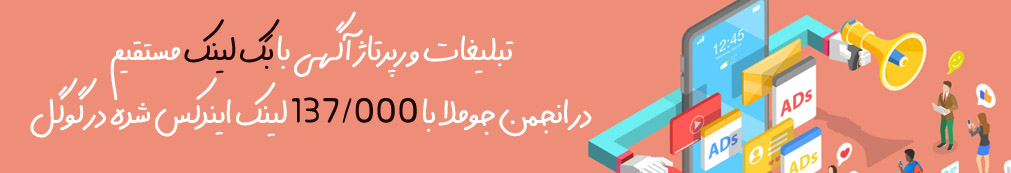با سلام به ما دوستان
می تونید از افزونه ی زیر استفاده کنید که توسط خود فوکا نوشته نوشته و قابلیت سفارشی سازی فوق العاده ای داره.آخرین فایلهای اضافه شده رو بصورت ماژول در صفحه ی اول وب سایت شما به تعدادی که می خواهید نشون می ده :
لینک نمایش دموی ماژول : www.nimasazeh.net - ماژول تازه ترین اسناد
لینک دریافت افزونه برای جوملا 1.5 : http://joomlacode.org/gf/project/phoca_dl_latest/frs/?action=FrsReleaseBrowse&frs_package_id=5273
برای جوملا 1.7 می توانید کد زیر را به ماژول اضافه نمایید :
<?xml version="1.0" encoding="utf-8"?>
<install type="module" version="1.5.0">
<name>Phoca Downloads - Latest additions</name>
<author>C. Lupu</author>
<creationDate>December 2009</creationDate>
<copyright>Copyright © 2005 - 2009 Open Source Matters. All rights
reserved.</copyright>
<license>http://www.gnu.org/licenses/gpl-2.0.html GNU/GPL</license>
<authorEmail>klupu@yahoo.com</authorEmail>
<authorUrl>www.orangecreative.net</authorUrl>
<version>1.0.0</version>
<description>This module allows you to display the latest additions to
your download directory made using Phoca Downloads.</description>
<files>
<filename module="mod_phocadownloads_latest">mod_phocadownloads_latest.php</filename>
<filename>helper.php</filename>
<filename>index.html</filename>
<filename>tmpl/index.html</filename>
<filename>tmpl/default.php</filename>
</files>
<config>
<fields name="params">
<fieldset name="basic">
<field name="elements" type="text" default="2"
label="Displayed elements"
description="Number of displayed elements (default 2). Putting the value 0 in this box will disable the limits and display all downloadable products." />
<field name="show_image" type="list" default="show" label="Show image"
description="Show or hide download image (if any). If the download has no associated image, the value defaults to 'Hide' no matter what the setting is.">
<option value="show">Show</option>
<option value="hide">Hide</option>
</field>
<field name="show_title" type="list" default="show" label="Show title"
description="Show or hide the download file title.">
<option value="show">Show</option>
<option value="hide">Hide</option>
</field>
<field name="show_description" type="list" default="show"
label="Show description" description="Show or hide the download file description.">
<option value="show">Show</option>
<option value="hide">Hide</option>
</field>
<field name="description_limit" type="text" default="100"
label="Description limit"
description="Maximum number of displayed characters in the file description." />
<field name="show_link" type="list" default="show"
label="Show download link" description="Show or hide the download page link.">
<option value="show">Show</option>
<option value="hide">Hide</option>
</field>
<field name="link_text" type="text" default="Get it here"
label="Download link text" description="Text for the link leading to the download page." />
<field name="moduleclass_sfx" type="text" default=""
label="Module Class Suffix" description="PARAMMODULECLASSSUFFIX" />
</fieldset>
</fields>
</config>
</install>