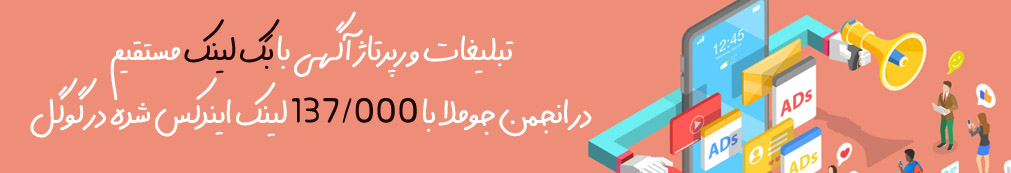-
تعداد ارسال ها
386 -
تاریخ عضویت
-
آخرین بازدید
-
Days Won
2
نوع محتوا
نمایه ها
انجمن ها
دانلود
فروشگاه
تمامی ارسال های ansar2000
-
خیلی ممنونم استاد.کارم حل شد.ممنون که دوستان طراح رو توی رفع مشکلات طراحی یاری می کنید.
-
سلام.من یه قالب برای جوملا 2.5 طراحی کردم.یه سئوال مهم و اساسی داشتم.من از یک ماژول گلوبال نیوز در دو موقعیت استفاده کرده ام.ولی میخوام صفحه اصلی سایت یه جوری باشه که در موقعیت کامپوننت که همون محتوا است فقط گلوبال نیوزی که قبلا توی دو تا دایو در کنار هم و زیر محتوا قرار داده بودم نمایش داده بشه ولی با کلیک روی ادامه مطالب گلوبال نیوز در صفحات دیگر محتوا سرجای خودش نشون داده بشه.باید چیکار کنم؟چه کدی یا راه حلی داره؟؟؟؟؟؟؟/ کدهای css قالبم: [/b][/color] #wrapper {width:100%; background: url(../images/body-bg.png); height:auto; margin: auto} body {background: url(../images/body-bg3.png); margin: 0; direction: rtl; height: 100%; min-width: 100%; font-family: tahoma; font-size: 10pt} #header {min-width:100%; height: 200px; background: url(../images/header5.png); border-radius: 10px;} #container {background: url(../images/body-bg3.png); max-width: 100%; height: auto; margin: auto;} #menu {background: url(../images/menu3.png); width: 100%; height: 34px ; display: block; font-family: b farnaz; margin-top: 2px; border-radius: 15px} ol, ul { list-style: none;} a:link,a:visited { text-decoration: none; color: blue} a:hover{ text-decoration: none; color: red} #right-sidebar{ background: white; background-repeat: repeat-y;min-width: 20.5% ; height: auto; display: block; float: right; border-radius: 10px; margin-top: 2px; margin-bottom: 5px} #right-sidebar .block{ background: blue; width: 100%; height: 25px; font-family: b homa; text-align: center; border-radius: 10px;font-family: b yekan} #right-sidebar .block-content{width: 20%; height: auto; font-family: b homa; text-align: center; border-radius: 10px } #content{ background-color: white; max-width: 58% ;height: auto; float: right; display: block; border-radius: 10px; margin-top: 2px; margin-bottom: 5px; margin-right: 2px} #content .block{background: url(../images/titr1.png); min-width: 64.5%; height: 30px; font-family: b titr; font-size: 12px; text-align: right; padding-right: 2px; display: block; border-radius: 10px} #content .slideshow {background-color: gray; width: 58%; height: 300px; display: block; border-radius: 10px} #content .content-content {text-align: right; font-size: 8pt; padding-right: 20px; padding-left:20px; padding-left: 8px; font-family: tahoma; } #content .block-content1{ background-color: gray; width: 49%; height: auto; display: block; text-align: right; float: right; border: groove; border-color:white; border-radius:10px} #content .block-content2{ background-color: gray; width: 49%; height: auto; display: block; text-align: right; float:left; border: groove; border-color:white; border-radius:10px} #left-sidebar { background: blue; background-repeat: repeat-y; width: 20%; height: auto; float: left; display: block; border-radius: 10px; margin-top: 2px; margin-left: 10px} #left-sidebar .block{ background: url(../images/sidebar-header.png); width: 20% ;height: 25px; font-family: b homa; text-align: center; border-radius: 10px; font-family: b yekan; padding-right: 37% } #left-sidebar .block-content{width: 230px; height: auto; font-family: b homa; text-align: center; border-radius: 10px } #footer {background: url(../images/footer1.png); width: 100%; height: 150px; border-radius: 15px;} #footer .block-content{ background-color: none; width: 100%; height: auto; display: block; text-align: center;} [color=#ff0000][b] کدهای php قالبم: <?php defined( '_JEXEC' ) or die( 'Restricted access' ); ?> <!DOCTYPE html PUBLIC "-//W3C//DTD XHTML 1.0 Transitional//EN" "http://www.w3.org/TR/xhtml1/DTD/xhtml1-transitional.dtd"> <html xmlns="http://www.w3.org/1999/xhtml"> <html xmlns="http://www.w3.org/1999/xhtml" xml:lang="<?php echo $this->language; ?>" lang="<?php echo $this->language; ?>" > <head> <jdoc:include type="head" /> <title>toluekerman</title> <link rel="stylesheet" href="<?php echo $this->baseurl ?>/templates/system/css/system.css" type="text/css" /> <link rel="stylesheet" href="<?php echo $this->baseurl ?>/templates/system/css/general.css" type="text/css" /> <link rel="stylesheet" href="<?php echo $this->baseurl ?>/templates/mytheme3/css/template.css" type="text/css" /> <link rel="stylesheet" href="<?php echo $this->baseurl ?>/templates/mytheme3/images/body-bg.png" type="text/css" /> <meta http-equiv="Content-Type" content="text/html; charset=utf-8"> <link rel="stylesheet" type="text/css"/> </head> <body> <div id="wrapper"> <div id="container"> <div id="header"> <jdoc:include type="modules" name="header" /> </div> <div id="menu"><jdoc:include type="modules" name="menu" /></div> <div id="right-sidebar"> <div class="block">منوی اصلی</div> <?php if($this->countModules('right-sidebar')) : ?> <div class="block-content"><jdoc:include type="modules" name="right-sidebar" /> </div> <?php endif; ?> <div class="block-content"><jdoc:include type="modules" name="right-sidebar2" /></div> </div> <div id="content"> <div class="block"><jdoc:include type="modules" name="titr" /></div> <div class="slideshow"><jdoc:include type="modules" name="slideshow" /></div> <div class="content-content"><jdoc:include type="component" /></div> <div class="block-content1"><jdoc:include type="modules" name="position-right" /></div> <div class="block-content2"><jdoc:include type="modules" name="position-left" /></div> </div> <div id= "left-sidebar"> <div class="block">منوی اصلی</div> <div class="block-content"><jdoc:include type="modules" name="left-sidebar" /></div> <div class="block-content"><jdoc:include type="modules" name="left-sidebar2" /></div> <?php if($this->countModules('top1 or top2 or top3 ')) : ?> <div class="block-content"><jdoc:include type="modules" name="left-sidebar3" /></div> <?php endif;?> </div> <br style="clear: both"/> </div> <div id="footer"> <div class="block-content"><jdoc:include type="modules" name="footer" /></div> </div> </div> </body> </html>
-
ممنونم.حتما بکار می بندم و نتیجه اون رو اگر یادم بود بهتون میگم.
-
ولی یه سئوال دیگه داشتم برای اینکه قالب من تمام صفحه بشه.باید چیکار کنم.منظورم اینه که توی همه مانیتورها بصورت تمام صفحه ظاهر بشه.اندازه ها رو چطوری توی cssقالبم وارد کنم؟بر چه واحدی و چقدر و چگونه؟ممنون میشم راهنمایی کنید.
-
حالا فقط ماژول هاش مونده که باید تغییر بدم.دستتون درد نکنه.
-
دوستان دستتون درد نکنه مشکل قالب ساخته شده من حل شد.
-
من قبل روی لوکال هاست پوشه قالبمو توی پوشه ای که توی لوکال برای جوملا 1.5 ساخته بودم قرار دادم.حالا می خوام اونو توی قسمت جوملا 2.5 لوکال بگذارم ولی وقتی از پوشه جوملا 1.5 لوکال حذفش میکنم و توی قسمت جوملا 2.5 می گذارمش هیچی توی قسمت مدیریت قالب جوملا 2.5 نمیاد!!!!؟؟؟؟؟مشکل از کجاست!؟؟
-
سلام من یه قالب با جوملا 1.5 ساختم ولی حالا میخوام با تغییر در کدهای php اونو به جوملا2.5 تبدیل کنم.نمی دونم حداقل کد لازم برا تبدیل یه قالب جوملا1.5 به جوملا 2.5 چیه!؟لطفا کمک کنید. همه فایل هاشو در زیر میگذارم.لطفا راهنماییم کنید. <?php defined( '_JEXEC' ) or die( 'Restricted access' ); ?> <!DOCTYPE html PUBLIC "-//W3C//DTD XHTML 1.0 Transitional//EN" "http://www.w3.org/TR/xhtml1/DTD/xhtml1-transitional.dtd"> <html xmlns="http://www.w3.org/1999/xhtml"> <html xmlns="http://www.w3.org/1999/xhtml" xml:lang="<?php echo $this->language; ?>" lang="<?php echo $this->language; ?>" > <head> <jdoc:include type="head" /> <title>toluekerman</title> <link rel="stylesheet" href="<?php echo $this->baseurl ?>/templates/system/css/system.css" type="text/css" /> <link rel="stylesheet" href="<?php echo $this->baseurl ?>/templates/system/css/general.css" type="text/css" /> <link rel="stylesheet" href="<?php echo $this->baseurl ?>/templates/mytheme3/css/template.css" type="text/css" /> <link rel="stylesheet" href="<?php echo $this->baseurl ?>/templates/mytheme3/images/body-bg.png" type="text/css" /> <meta http-equiv="Content-Type" content="text/html; charset=utf-8"> <link rel="stylesheet" type="text/css"/> </head> <body> <div id="wrapper"> <div id="container"> <div id="header"> <jdoc:include type="modules" name="header" /> </div> <div id="menu"><jdoc:include type="modules" name="menu" /></div> <div id="right-sidebar"> <div class="block">منوی اصلی</div> <?php if($this->countModules('right-sidebar')) : ?> <div class="block-content"><jdoc:include type="modules" name="right-sidebar" /> </div> <?php endif; ?> <div class="block-content"><jdoc:include type="modules" name="right-sidebar2" /></div> </div> <div id="content"> <div class="block"><jdoc:include type="modules" name="titr" /></div> <div class="slideshow"><jdoc:include type="modules" name="slideshow" /></div> <div class="content-content"><jdoc:include type="component" /></div> <div class="block-content1"><jdoc:include type="modules" name="position-right" /></div> <div class="block-content2"><jdoc:include type="modules" name="position-left" /></div> </div> <div id= "left-sidebar"> <div class="block">منوی اصلی</div> <div class="block-content"><jdoc:include type="modules" name="left-sidebar" /></div> <div class="block-content"><jdoc:include type="modules" name="left-sidebar2" /></div> <?php if($this->countModules('top1 or top2 or top3 ')) : ?> <div class="block-content"><jdoc:include type="modules" name="left-sidebar3" /></div> <?php endif;?> </div> <br style="clear: both"/> </div> <div id="footer"> <div class="block-content"><jdoc:include type="modules" name="footer" /></div> </div> </div> </body> </html> #wrapper {width: 1024px; background: url(../images/body-bg.png); height:auto; margin: auto} body {background: url(../images/body-bg3.png); margin: 0; direction: rtl; position: absolute; right: 160px; height: 100%} #header {width: 1024px; height: 200px; background: url(../images/header1.png); border-radius: 10px;} #container {background: url(../images/body-bg3.png); width: 1024px; height: auto; margin: auto;} #menu {background: url(../images/menu3.png); width: 1024px; height: 34px ; display: block; font-family: b farnaz; margin-top: 2px; border-radius: 15px} ol, ul { list-style: none;} #right-sidebar{ background: url(../images/body-bg1.png); background-repeat: repeat; width: 230px; height: auto; display: block; float: right; border-radius: 10px; margin-top: 2px} #right-sidebar .block{ background: url(../images/sidebar-header.png); width: 230px; height: 25px; font-family: b homa; text-align: center; border-radius: 10px;} #right-sidebar .block-content{width: 230px; height: auto; font-family: b homa; text-align: center; border: solid; border-color: yellow; border-radius: 10px } ul#sliding-navigation li.sliding-element a{color: #5A82CC; background: url(../images/footer1.png); background-repeat: repeat; border: 1px solid #1a1a1a;text-decoration: none; width: 190px} ul#sliding-navigation li.sliding-element a:hover {color: #18CC18;background:#red;} #content{ background-color: white; width: 560px; height: auto; float: right; display: block; border-radius: 10px; margin-top: 2px; margin-bottom: 5px} #content .block{background: url(../images/titr1.png); width: 560px; height: 30px; font-family: b titr; font-size: 12px; text-align: right; padding-right: 2px; display: block; border-radius: 10px} #content .slideshow {background-color: green; width: 560px; height: 300px; display: block; border-radius: 10px} #content .content-content {text-align: right; font-size: 12pt; padding-right: 8px; padding-left: 8px; font-family: b traffic;} #content .block-content1{ background-color: gray; width: 273px; height: auto; display: block; text-align: center; float: right; border: groove; border-color:white; border-radius:2px} #content .block-content2{ background-color: gray; width: 273px; height: auto; display: block; text-align: center; float:left; border: groove; border-color:white; border-radius:2px} #left-sidebar { background: url(../images/body-bg1.png); background-repeat: repeat; width: 230px; height: auto; float: left; display: block; border-radius: 10px; margin-top: 2px} #left-sidebar .block{ background: url(../images/sidebar-header.png); width: 230px; height: 25px; font-family: b homa; text-align: center; border-radius: 10px } #left-sidebar .block-content{width: 230px; height: auto; font-family: b homa; text-align: center; border: solid; border-color: yellow; border-radius: 10px } #footer {background: url(../images/footer1.png); width: 1024px; height: 150px; border-radius: 15px;} #footer .block-content{ background-color: none; width: 1024px; height: auto; display: block; text-align: center;} <?xml version="1.0" encoding="utf-8"?> <install version="1.5" type="template"> <name>karmaniya</name> <creationDate>2013/1/1</creationDate> <author>میثم</author> <authoremail>mashreghi69@yahoo.com</authoremail> <authorurl>toluekerman.ir</authorurl> <copyright>2013</copyright> <license>joomla</license> <version>1.0.0</version> <description>Best</description> <files> <filename>index.html</filename> <filename>index.php</filename> <filename>templateDetails.xml</filename> <filename>template.css</filename> <folder>css/</folder> <folder>html/</folder> <folder>images/</folder> </files> <positions> <position>header</position> <position>menu</position> <position>right-sidebar</position> <position>right-sidebar2</position> <position>titr</position> <position>slideshow</position> <position>component</position> <position>position-right</position> <position>position-left</position> <position>left-sidebar</position> <position>left-sidebar2</position> <position>left-sidebar3</position> <position>footer</position> </positions> </install>