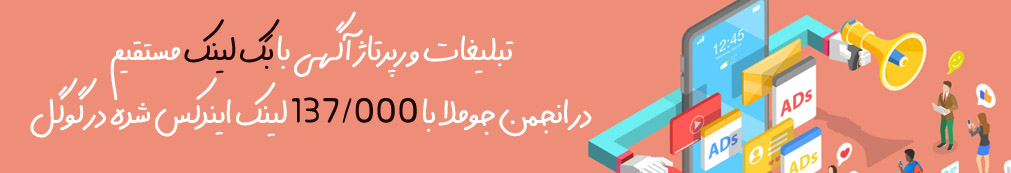-
تعداد ارسال ها
182 -
تاریخ عضویت
-
آخرین بازدید
-
Days Won
1
نوع محتوا
نمایه ها
انجمن ها
دانلود
فروشگاه
تمامی ارسال های cilek
-
سلام دوستان من یه سایت دارم اون تنظیمات سئو جوملا رو فعال کردم الان عکس ها رو نمایش نمی ده نگاه کنید عایق حرارتی|عایق صوتی
-
سلام من یه سایت دارم که در قسمت تنظیمات گزینه نمایش عنوان عنوان صفحه بالای همه صفحات را روی خیر می زارم اما بازم نشون می ده و چون عنوان برخی صفحاتم تکراری می شه سئوم منفی می شه مثلا این صفحه (رژیم لاغری) نگاه کنید
-
جناب مهندس همون کارو کردم ولی این خودش می یاد
-
سلام من جی کامنت نصب کردم بعد که یه جای دیگه خواستم وارد مدیریت سایتم شم دیگه وارد نشد و چه یوزر پسورد رو درست بزنم چه غلط فقط صفحه رفرش می شه و هیچ جوری نمی تونم وارد شم همه پلاگیم های مربوطه رو نگاه کردم فعاله ارور رو ماکزیمم قرار دادم ارروری نداد باز سشن رو هم پاک کردم راستی جی کامنت رو هم پاک کردم و جوملام هم 1.7 هست ممنون می شم کسی راهنمایی کنه اگه می شه از اطلاعاتم بک آپ بگیرم و دوباره بالا بیارم اونم بگید ممنون
-
آقا این اررور تنظیمان رو روی ماکسیمم بزار ببین چی می شه
-
آقا مشکل من حل شد کوکی های جوملا رو فعال کرده بودم از فایل تنظیمات پاک کردم درست شد
-
آقا مشکل من حل شد کوکی های جوملا رو فعال کرده بودم از فایل تنظیمات پاک کردم درست شد
-
داداش خود کا2 این کارو انجام میده به تنظیماتش برو پیدا می کنی
-
سلام بنده یه سایت دارم که وبمسترش دست یکی از دوستان بود که به دلایلی رابطه بهم خورد دو تا سوال داشتم 1 . من فایل گوگل وبمسترشو پاک کردم از هاست از کجا مطمئن شم دسترسی دیگه نداره؟؟ 2 . اگه بر فرض وبمستر دستش باشه می تونه ضربه ای به سایت ما بزنه ؟
-
این سایتم می تونه کمکتون کنه https://www.virustotal.com/en/
-
سایتت رو به گوگل وب مستر اضافه کن و از لینک زیر اقدام کن Webmaster Tools
-
باسه این می گم شاید آی پی خود شما بلاک شده و باسه ما نشون بده
-
داداش گلوبال نیوز می تونه همچین کاری رو انجام بده
-
سلام لطفا دمو قرار بدید
-
عزیز این مشکل ماله هاستینگته باز دمو بده بررسی کنیم
-
سلام دوستان من یه کامپونتی joomdle می خواستم نصب کنم 3 تا ایراد گرفت به مدیر سرورم گفتم گفت خودت می تونی اینا رو از طریق سی پنل درست کنی ایشون که آموزشی ندادن باز عین راهنماییشو می زارم اینجا کسی بلد بود یه توضیحی بده که چیکار کنم 1 و2 Joomla to Moodle HTTP connectivity This indicated wheter Joomla can connect to the Moodle connection test script. It is useful for debugging when Joomdle web services check is failing. If Joomdle web services check is OK, you can ignore the result of this check. Sometimes it will fail due to security measures in place. . Moodle to Joomla HTTP connectivity This indicated wheter Moodle can connect to the Joomla connection test script. It is useful for debugging when Joomdle web services check is failing. If Joomdle web services check is OK, you can ignore the result of this check. Sometimes it will fail due to security measures in place. 3 Joomdle Web Services It seems the Joomdle auth plugin is not enabled in Moodle You must enable the Joomdle auth plugin in Moodle Admin->Users->Authentication->Manage Authentication. Moodle networking is not enabled You must enable Moodle Networking in Moodle Admin->Networking->Settings You need to add your site IP to Moodle XML-RPC trusted hosts list You must add your site IP to the Moodle trusted XML-RPC hosts list, in Moodle Admin->Networking->XML-RPC Hosts Something is wrong with Joomdle Web Services setup Something went wrong setting up Joomdle web services in Moodle. Try visiting Notifications page in Moodle Admin->Notifications. If you get database errors with duplicate keys, try starting over by removing the offending rows/table. Execute these queries in your Moodle database: delete from mdl_config_plugins where plugin like '%joomdle%'; delete from mdl_mnet_host2service where hostid=0 and serviceid=4; drop table mdl_joomdle_dummytable An then, visit Notifications page again. Moodle Network authentication is not enabled in Moodle You must enable the Moodle Network auth plugin in Moodle Admin->Users->Authentication->Manage Authentication. Joomla URL is not configured in Joomdle auth plugin in Moodle You need to enter Joomla URL in Joomdle auth plugin configuration, in Moodle Admin->Users->Authentication->Joomdle Joomla URL seems to be misconfigured in Joomdle auth plugin in Moodle Re-check your Joomla URL in Joomdle auth plugin configuration, in Joomdle auth plugin in Moodle. Make sure you include http:// Check Joomla multi-language configuration and enter appropiate parameters in Moodle side if necessary Check any mod_security rules that may deny XMLRPC traffic Disable any Joomla security extensions you may have installed You may also want to visit: http::/yoursite.com/index.php?option=com_joomdle&task=ws.server&format =xmlrpc If everything is working fine, you should see something like: XML-RPC Error (1): Access Denied Alternatively, you could see this message, if you are trying from the server IP: faultString parse error. not well formed. error occurred at line 1, column 1, byte index 0 faultCode -32700 If you get a different message or a blank page, there is some problem with your server configuration. Received empty response from Moodle Usually this caused by a misconfigured Moodle URL in Joomdle component. Double check that it is correct and that it includes http:// in front. If you are sure everything is correct, consider that it may be a connection issue (firewall, etc). Source IP not allowed This means your server is using a non-public IP address for Joomla-Moodle connections. You will need to enter the displayed IP address in the "Server address" config option, which can be found: In Joomla 1.5, in Joomdle XMLRPC plugin configuration In Joomla 1.6, in Joomdle general config E_DEPRECATED errors are enabled in your PHP configuration You have E_DEPRECATED errors enabled in your PHP configuration. You need to disable them for Joomla web services to work. Look into your php.ini file and look for the 'error_reporting' directive. If you are on a hosted server you may need to contact your hosting company to modify your PHP configuration. For example, my local configuration is: error_reporting = E_ALL & ~E_DEPRECATED اینم لینک مشکل System health check - Joomdle
-
کسی ازین سر در نمی یاره؟؟؟؟؟؟؟؟؟؟؟؟؟
-
سلام دوستان من از کامپونت جوم شاپینگ انگلیسی استفاده کردم الان می خوام فارسیش کنم فایل فارسیشو کپی پیست کردم نشد چیکار کنم؟؟
-
همین کارو کردم نشد
-
اطلاعات سایتتو پیام خصوصی کن بعد از ظهر حل نگاه کنم از روی اون عکس خوب کسی نمی تونه بفهمه مشکل چیه فقط یه سری حدس می شه زد
-
دوست عزیز لطفا صبور باشید اگه کسی از دوستان به همچین مشکلی برخورده باشن حتما جواب می دن ولی محض احتیاط برید هاستتون پرمیشن پوشه قالبهاتون رو چک کنید که روی 755 باشه
-
سلام داداش باسه کا2 من خودم خیلی گشتم تنها راهت اینه که کپچای خود جوملا رو فعال کنی و دو تا کد گوگل کپچا رو بهش وارد کنی که کار کنه بعد بری تنظیمات کا2 اونجام انجام بدی مشکل حل می شه اما باسه نظرات کا2 بهتره جی کامنت رو نصب کنی و از طریق پلاگین اتصال جیکامنت به کا2 قشنگ استفاده کنی
-
با سلام من یه سایت دارم روی سی پنل الان هی بسته می شه وقتی پیگیر شدم ببینم مشکل از کجاست گفتن اررور فایروال رو می فرستیم که خوندم می گه خیلی ایمیل فرستادید چیکارش کنم درست شه؟؟؟ We have noticed some issues with the hosting account you have with us here at Arvixe. The notes below outline our findings and the changes we've made to correct the situation. We have received an alert that your account is being used to send large amounts of email. This could be bulk mailing you have sent from your account, or spam and/or phishing emails from an exploited web script. Bulk emailing is not permitted on accounts of this type. The sending of spam is not only illegal from any location within the United States, but also has the potential to get the mail server blacklisted and in extreme cases entirely disconnected. With the possibility of such problems we must take drastic and immediate action to stop this activity. The most common cause of bulk emails being unknowingly sent from your account are due to outdated version of a web script being actively ran. It is the responsibility of Arvixe to maintain our server security, but account security is the responsibility of the account owner. For more information, please see Technical details we have relating to this spam incident are as follows: Time: Tue Sep 10 01:27:00 2013 -0700 Path: '/home/asdfpoa/public_html' Count: 1201 emails sent Sample of the first 10 emails:
-
سلام دوستان افزونه بانک ملت رو نیاز دارم برا ی j2store دوستان قیمت پیشنهادی و تایمی که می تونن تحویل بدن رو لطف کنن اعلاک کنن ممنون
-
دوست عزیز قبل اینکه شما پست بدید با یکی از دوستان هماهنگ کردیم ممنون از لطفتون