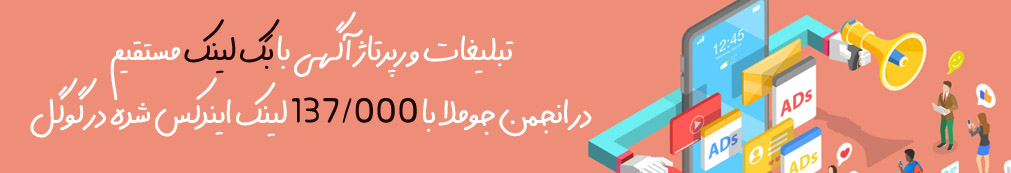چطوری پس زمینه سایت رو تغییر بدم که کل صفحات سایت تغییر کنه اخه فقط صفحه اول تغییر میکنه؟
body {
color: #333;
font-family: tahoma, Arial, sans-serif;
}
ul.ja-social li a:hover ,ul.ja-social li a
,#btl .btl-panel > span:hover, button.btl-buttonsubmit:hover, input.btl-buttonsubmit:hover,
#btl .btl-panel > span, button.btl-buttonsubmit, input.btl-buttonsubmit ,
#ja-container ul.menu li a:hover, #ja-container ul.menu li a
,ul.latestnews li:hover ,ul.latestnews li , div.ja-moduletable_black li, div.moduletable_black li ,div.ja-moduletable_black li:hover, div.moduletable_black li:hover
,#ja-topsl ul.menu li, #ja-botsl ul.menu li,
#ja-topsl ul.latestnews li, #ja-botsl ul.latestnews li,
#ja-topsl ul.weblinks li, #ja-botsl ul.weblinks li
,#ja-topsl ul.menu li:hover, #ja-botsl ul.menu li:hover,
#ja-topsl ul.latestnews li:hover, #ja-botsl ul.latestnews li:hover,
#ja-topsl ul.weblinks li:hover, #ja-botsl ul.weblinks li:hover
,.ja-megamenu a.active ,.ja-megamenu a.over ,.ja-megamenu a ,#ja-top-pane2 .menu li a ,#ja-top-pane2 .menu li a:hover
{-webkit-transition: all 200ms ease-in-out;
-moz-transition: all 200ms ease-in-out;
-ms-transition: all 200ms ease-in-out;
-o-transition: all 200ms ease-in-out;
transition: all 200ms ease-in-out; }
body#bd { background: url(../images/body-bg.png) no-repeat center top #3987AE; background-size: contain; color: #333; }
/* Normal links ---*/
a { color: #069; text-decoration: none; }
a:hover, a:active, a:focus { color: #333; }
/* Readon links ---*/
p.readmore a { text-transform: uppercase; }
.contentheading, .componentheading, h1, h2, h3, h4, h5 {
font-family: tahoma, "Times New Roman", Times, serif;
}
h1.componentheading, .componentheading {
border-bottom: 1px solid #ccc;
font-weight: normal;
}
h2.contentheading, .contentheading {
font-weight: normal;
}
.contentheading { font-size: 200%; }
.blog-featured .contentheading { font-size: 150%; }
.jitem-title { font-size: 110%; font-weight: bold; }
.blog-featured .contentheading, h2.contentheading, h1.contentheading{
background:url(../images/liii.png) center 19px #eeeeee;
border-bottom: 3px solid #419BCB;
border-top-left-radius: 5px;
border-top-right-radius: 5px;
color: #444;
font-size: 150%;
margin-bottom: 4px;
padding: 10px 10px 5px;
text-shadow: 0px 1px 1px #fff;
}
.blog-featured .contentheading a, h2.contentheading a, h1.contentheading a{
color: #444;
}
.blog-featured .contentheading a:hover, h2.contentheading a:hover, h1.contentheading a:hover{
color: #0099CC;
}
/* Others ---*/
hr { border-top: 1px solid #ccc; }
/* FORM