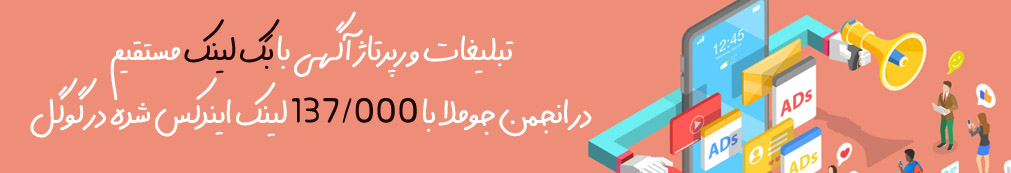برای دنبال کردن، ابتدا وارد شوید
دنبال کنندگان
0

آموزش Exploring Microsoft Visual Studio 2008 Using Visual Basic
آغاز شده توسط:
softpeik,